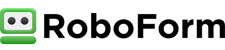RememBear Guide
Get the lowdown on one of the most popular password managers and the benefits of it in our detailed RememBear guide.

Pros:
- Compatible with Windows and Apple operating systems
- Can sync data and passwords across multiple devices
- Offers secure storage of your passwords
- Lets you checkout faster on shopping sites
- Includes fingerprint and face identification options
Cons:
- More expensive than other password managers
- Doesn’t work with all types of websites
- Lacks customization options
Whether you choose the free or premium option, RememBear can keep track of your passwords and generate new ones for you. Thanks to the encryption software, you don’t need to worry about losing your information. It works across multiple devices and accounts, too.
What is RememBear?
RememBear is a password manager that helps you keep track of and remember your passwords to dozens of websites. No matter how you use the web, a password manager is a handy tool. You don’t need to keep a file on your computer to keep track of your passwords or write them down and keep them around your home. RememBear securely keeps track of passwords and creates a backup that ensures you always have access to them, even if your hard drive goes out. Our detailed RememBear guide will go over the top features and services along with who can benefit from an account.
Features and Services
Billed as a password manager so easy to use that even a bear could use it, RememBear comes with many features that users find helpful. One of the top features of the product is its encryption. RememBear uses 256-bit encryption to keep your data safe while you’re online. The only person who can see your data is you. Unlike other password managers that store your data in the cloud or on a dedicated server that others can access, RememBear ensures that you’re the only one who can see your passwords. That encryption also offers protection when you use your account on a different device.
Thanks to the available browser extensions, you can use your accounts on all the popular browsers. You don’t need to write them down and enter them because RememBear will automatically enter them for you. Let’s say that you use Chrome for work and Firefox for fun. RememBear will import the passwords that you have on Firefox and add them to your Chrome browser. You can then click on the username box and select the one you use on that site. RememberBear will automatically add both your username and password associated with that site.
Another helpful feature is the RememberBear password generator. How many times have you visited sites that required you to create a new password that featured uppercase letters and other characters? Some sites even ask that you change your password every few weeks, which is hard for many to remember. RememberBear gives you complete control over the features of your new passwords. You adjust the slider bars to change the length, number of capital letters, whether you want to use any special symbols and how many digits you want to use. RememberBear will then generate a new password. You can even create passwords that contain more than one word.
Keep in mind that many users love that RememberBear allows them to back up their passwords and use them across new devices. When you sign up for a premium account, you work with the installer to get a device key that works on all of your devices, including computers and smartphones. Using your passwords is as easy as logging in with that device key. With the backup option, RememberBear will store and recall your passwords for future use. If you ever lose one of your devices, this feature allows you to log out of that device.
Who is this for?
Spot is the best pet insurance company for those who live and travel in the United States. Thanks to your policy that allows you to pick any vet, Spot will never refuse to reimburse you because of the doctor you saw. You can see any vet and visit any office or clinic in the United States as long as the vet has a medical license. We also recommend this insurer for those who want to try out pet insurance before they buy a full policy. If you aren’t happy for any reason, Spot allows you to cancel your policy and get your money back within the first 30 days.
How It Works
Once you sign up for an account and register, you get a link to download the RememBear installer. This asks you to create a master password, which you can use to access your account on different devices. You will then use the installer to create a Backup Kit. The RememBear Backup Kit helps you access your data if you lose one or more of your devices or you can’t remember your master password. Not only do you get a QR code that works on any mobile device, but you also get a New Device Key made of 26 random characters that works on desktop devices. Also known as an NDK, this key is one that you need to enter when you sync or add a new device to your setup.
Setting up a new device is easy. You simply download the RememBear installer to the device and load it. The installer will ask for your NDK, which takes only seconds to enter. As long as the key matches the one attached to your account, RememBear will transfer your passwords to that device. If you use Chrome, you also can import the passwords that you saved on that web browser to use them when you visit sites via other devices or browsers. Each time that you visit one of your favorite sites, RememBear will recall your username and password. It then enters that information for you to help you log in quickly.
Pricing
You have two choices when it comes to RememBear: a free or premium account. With a free account, you get one RememBear account. This lets you use it on a single device and get access to most of the top features. You cannot sync your passwords across several devices though, which is why you may want to go with the premium option. A premium account gives you access to everything that RememBear offers. You can save your passwords and log on to different devices to sync them. As long as you have a debit or credit card and a valid email address, you can sign up today. RememBear charges $6 per month per user for a premium account.
Customer Support
One thing that we didn’t like about RememBear is that it’s often hard to get in touch with customer support. When we used the website, we noticed that it didn’t include a link to the contact page. You can use this link to reach the contact page, which asks about the problem that you had. You can click a box to state that you have problems with your payment page or using RememBear. There is also an option for those with general questions. You also need to fill out a form to describe your issue and add your email address. RememBear will get in touch with you as soon as possible, but this can take several days or longer. RememBear does not have a public email address or phone number listed.
Final Thoughts
RememBear offers a free account option for those who aren’t sure if a password manager is something that they need. While the free option limits the features and services that you can use, it gives you a good look at the benefits of RememBear. Whether you pay for one month or a year of service, RememBear charges you $6 per month, which is slightly higher than the prices charged by similar services. Many find that the cost is worth it as they can share their passwords across all of their favorite devices. You can both keep track of your password and generate new ones that make it hard for others to hack you. Those features make RememBear one of the top five password managers in the world today.
Top Features
- Remembers on both passwords and usernames as well as credit/debit cards
- Keeps track of authentication codes
- Generates passwords for you that are strong and secure
- Extensions are available for popular web browsers
- Offers full encryption
Copyright © 2026 Top5 Best Pet Insurance · All Rights Reserved